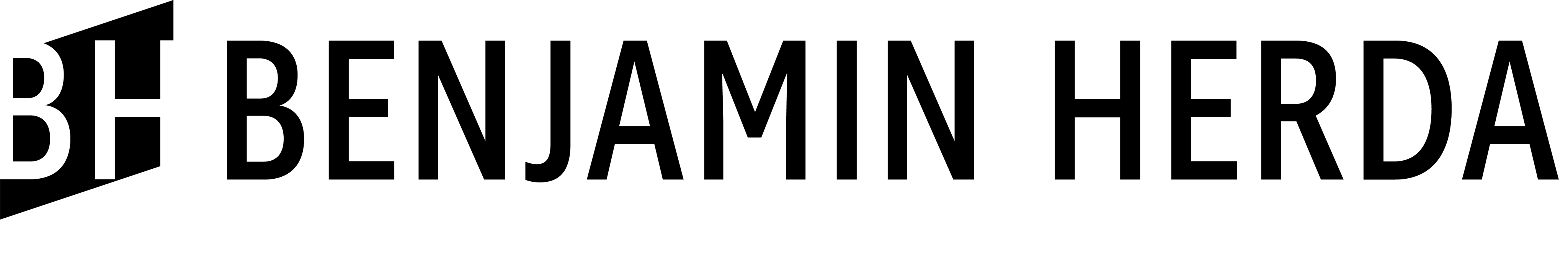I call this project 'CHANGING COLOR' because I had the idea of having something cycle through the color wheel. First part was creating this object using Adobe Illustrator. For that I started by creating circles that changed in size as they went back in perspective at each bend, starting with 300px and ending at 50px in the back. Then I used the blend tool to create this tube object using specified steps to have it appear almost solid, but you still see some individual circles. to have it go from one color to the other, I just changed the stroke of the front and back circles. The stroke is a gradient, where on the front it goes from yellow on the top to orange at the bottom of the circle. Then on the back circle, it goes from a pink on the top to a red on the bottom. This almost makes it like shadows bending around the circle if the light was directly above it.
Next I brought the object into Adobe Photoshop as a vector smart object and added the black background. I also added a little bit of highlights on the edges of the bends, and some shadows in the creases of the bends. For that I used layer masks with the soft light blending mode to have it blend with the changing colors better. Last thing was adding a hue/saturation and a brightness/contrast adjustment layers to give it a little more vibrant punch of color. Then I exported it out as a high quality JPG image.
Next thing to do was to bring the JPG into Adobe Premiere Pro. I have little understanding of Premiere, so it was a little bit overwhelming to navigate the interface, but I soon managed. Once the JPG was imported I added it to the timeline and made the clip last 30 seconds. From there I then added a core balance (HLS) effect to the clip. This allows the changing of colors and what is great is, black and white aren't affected by this effect, so there is no need for masking out the object or adding my own background in Premiere. Then it was simply adjusting the sliders to how many times it cycles through the color wheel during this 30 second clip.