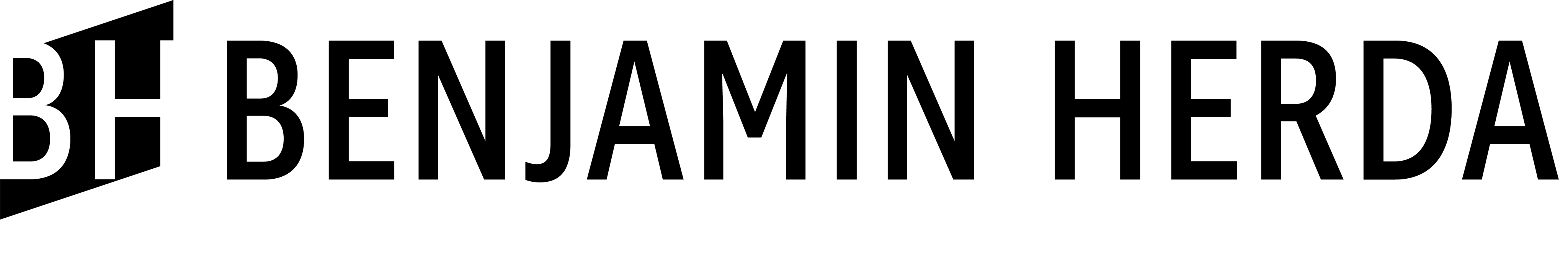I really enjoyed the past two projects I did in Photoshop that I animated, and figured it was time to try out After Effects. When I first opened it up, it was a bit overwhelming. After doing some research about basic use, it was a little bit less confusing. During this time, it was football season and I am a big Green Bay Packer's fan. I try to watch every game, and if I can't see it on TV I'll listen to it on the radio. Listening to games on the radio, you get to hear the great broadcaster Wayne Larrivee. When games are close or coming to an end with a final push and the Packers score to win or a go ahead score he has a catch phrase. That being 'the dagger'. And I wanted to animate this in some way and thought of levels with audio that you see as different modes on radios and especially with music equipment.
With this idea in mind I first found audio that I could use that has Wayne making this call. I then imported this audio to After Effects and then added an audio spectrum effect to it. This effect makes the waves depending on the audio levels/frequencies. It was super simple, but to add to it a little bit I wanted to make it the colors of the Green Bay Packers. To do this I copied that audio effect twice. So now there are three of the same layers with the same effect. I changed the colors to the white, green and gold, then messed with the settings. The gold layer is in the back with the green on top of it, and then the white in the very front. Messing with the settings of the audio spectrum effect allowed me to have the gold jump higher than the green, and those jumped higher than the white.