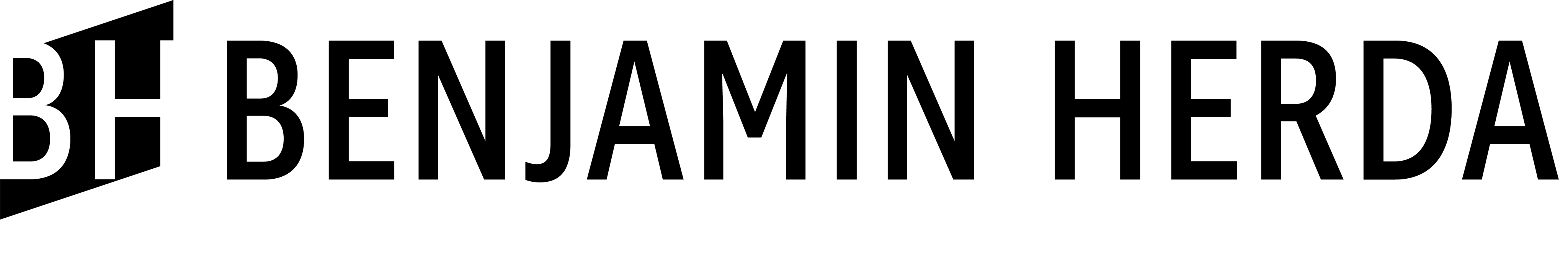I have been on an animation kick using After Effects the past 2 weeks for Creative Sunday and I wanted to try something new. I'm familiar with 3D modeling software, but I don't own any licenses to use those applications so I downloaded Blender which is free to use because it is open source. With it being open source there are a lot of tutorials online about different models, materials, everything. So I followed along with some and came up with this awesome material.
The first step is making this material that can fit any model you use, in Blender this is procedural shading using the node editor instead of dragging in a texture or image. So to make this the main thing is using the Musgrave Texture which gives these circles forming around the model. Then it is adding Color Ramps to control the highlights/shadows which end up being the pink and orange colors I've used to blend those two colors together instead of being straight pink or orange. Then it was all made to map the object of so it fits whatever you place this material on.
Next step is getting something interesting to put this material on. For this I used Adobe Fuse to create this human sprinting, and saved that to my Creative Cloud. Using Creative Cloud I could open this right into Photoshop and I could actually export it out as a .obj to import it into Blender.
So we have the material and model, next is making the animation. To do this I just created keyframes in those Color Ramps I was talking about. This makes the fading in and out around the model happen. Last was adding a straight black plane in the background and setting app a cameral and rendering it all out as a video.