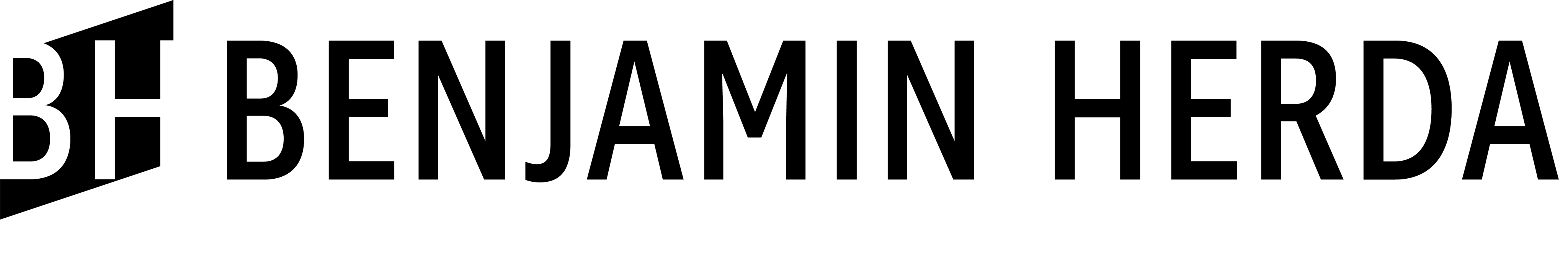This project was made using Photoshop and an image generator called Chaotica. Using Chaotica, I was able to generate a fractal image that was the starting point for this project. After exporting that image, I opened up Photoshop to edit it a little bit before going into the effects. I transformed the image to fit the size I wanted, and adjusted the contrast and vibrance to have a wider spectrum of colors for the effects.
What makes this project what it is, is utilizing Photoshop's 3D capabilities. With this edited image, I used a depth map to plane option for a mesh in the 3D workspace. A depth map is a relationship between brightness and height, so lighter colors like white are the highest points and darker colors like black are the lowest points. This depth map creates all these individual spikes depending on the color of the pixels in that area. Last thing I did in Photoshop's 3D workspace was adjust the rotation of the image to see this effect of all these spikes.
Last thing I did was add some adjustments to the curves, levels, and vibrance of this image until it was to my liking.