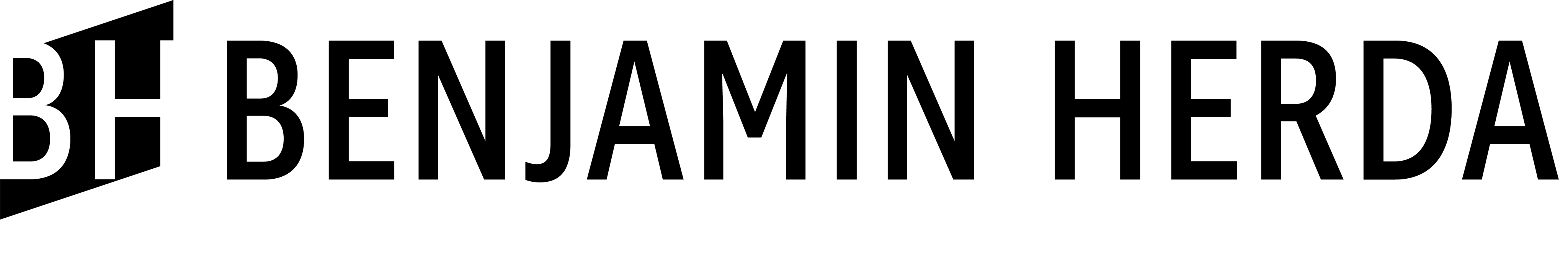I really love using the blend tool in Illustrator because there are so many possibilities, and different ways to have an interesting look to your designs. Also it's relatively simple to use once you understand how it works and what it is doing. I know in the past I messed around with this idea of perceiving depth with other projects like PACKERS CUT OUT, CIRCULAR, and others. Here I wanted to try and get depth with just lines, and build off the previous project CHANGING COLOR which has a blend going back in perspective.
Making these designs I knew I wanted to use circles/ellipses because they work best with the blend tool to get the build up of lines that I wanted to make it seem like shadows/highlights. Then it was a matter of setting up how big I wanted the circles/ellipses to be and where to offset them to make the blends.
For the first image it is made up of five different blends to get these almost abrupt transitions to make it seem like when they change, it is changing the angle and the height/depth they are coming out at. I've heard from people that they see it differently every time when they look at it. Where one time it'll look like it's popping out at them, then other times they think it's fading away like looking down a long tunnel.
For the second image it is two blends, where they are both made up of the same ellipse, but they are just at different scales. This makes it so the blends are exactly the same with the same spacing and interval at which the ellipses are scaling down. The only difference is at the transition point, it blends back into itself.