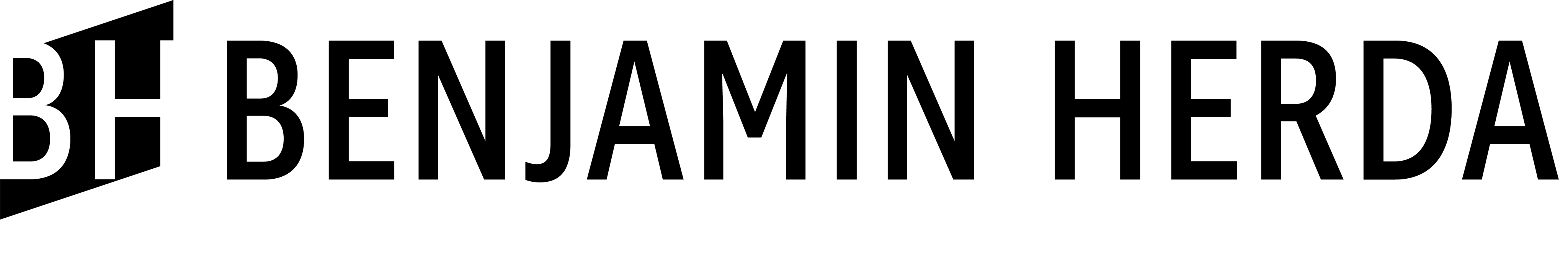I've always wanted to try the oil painting filter in Photoshop, and this week I wanted to do something a bit more abstract. This piece uses both Photoshop and Illustrator, and it starts in Photoshop. First I used the render clouds option to add a randomized cloud effect. Then I added a posterize adjustment layer to adjust how many shades of black and white are in the image, changing the value of this adjustment layer changes the whole look of the piece. Then lastly I added a median filter to reduce the noise in the image. I copied the artwork and then pasted it into Illustrator.
In Illustrator, I used the image trace feature to have illustrator separate all the different values of the piece, creating all the different areas to add color to later. Next I had an image I found that had a great color palette with blues, pinks, and whites, and I created a group of swatches from this image. Then using a script from Alexander Ladygin on GitHub, I was able to recolor the artwork randomly with the group of color swatches from the image I chose.
The last part of this is copying the artwork from Illustrator back into Photoshop and applying the oil painting filter until my liking. Then adding some other adjustments like curves, levels, and a highpass