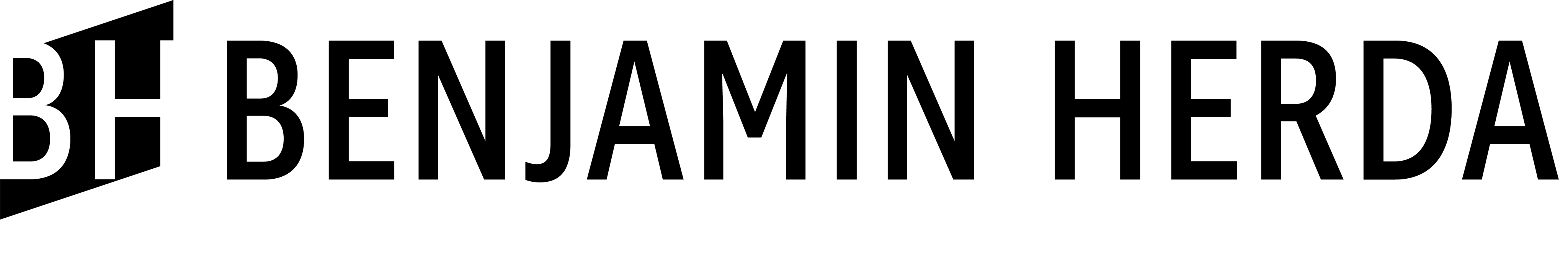I really enjoyed working on animation I did for HALLOWEEN LOADING for previous Creative Sunday, especially for it being my very first time doing any animation work. So I knew that I wanted to another animation for this post. Now at this point in time, all of my projects and assignments in school were due in the same week. 'STRESS' was the motto for this week and there were some sleepless nights and long days of work, and after the fact I wasn't feeling right. That worn out, tired, yet happy for no reason feeling, and that's where the glitching effect came from where I wasn't functioning right.
This effect was a bit more in depth I think than the previous animation that I did. The first step was making the background for the glitch and pre-glitch. For pre-glitch I went with black to make it easy and for everything to stand out more, then for the glitch I wanted to add some static. Since glitching is the splitting of RGB pixels I wanted to have color static that reflects this. To make the static, I used the noise filter and made sure it wasn't monochromatic to get the colors, then I added some motion blur to give streaks of color. Having this in combination with the hard light blend mode over the black background gives this effect.
Next was making the text. To do this I typed out 'STRESS' and then rasterized the type so I could edit it. Using the marquee tool I notched out strips of each letter and nudged them to the right or left to give the glitch effect. To have the colors show up, I made three copies of my edited text and changed the colors to red, green, and blue and lowered their opacity a little as well. Next I staggered them a bit so they would appear under the white text. The green copy was nudged downwards, blue to the left, and red to the right.
The final part was animating it. To do this I simply made the glitched text and background appear and disappear in different time intervals to get this unsteady glitching effect.